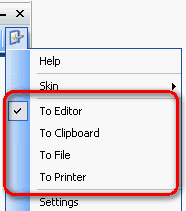Click on the Settings button  where you can then select one of the following destinations for the captured image:
where you can then select one of the following destinations for the captured image:
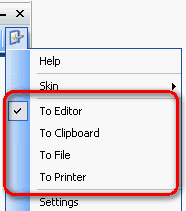
- To Editor (captured image will be opened in the internal editor)
- To Clipboard (captured image will be sent to the
Windows Clipboard)
- To File (a "Save As" dialog will open to save the
captured image)
- To Printer (captured image
will be sent to the print dialog)
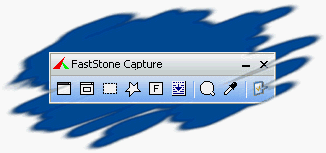
![]() where you can then select one of the following destinations for the captured image:
where you can then select one of the following destinations for the captured image: